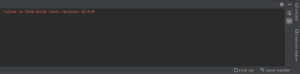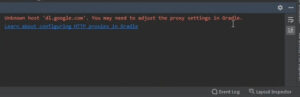This kind of message comes while launching the app in Android Emulator.
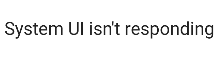
What solution for this type of message in the android studio emulator?
So friend, today we’ll discuss the ‘system UI isn’t responding issue.
There are different methods to solve this kind of issue.
Are you shown three options in this message, one is close app or wait.
Sometimes only the first time this message appears, so it may be due to app response time.
It is recommended to click wait first, the message goes and the emulator works.
If again it shows ‘System UI not responding’ then now cold boot.
Go to tools⇾AVD manager⇾ click on disclosure-open icon⇾cold boot now
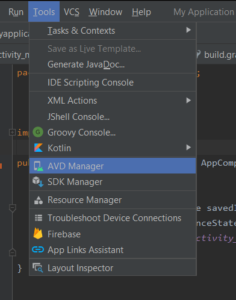
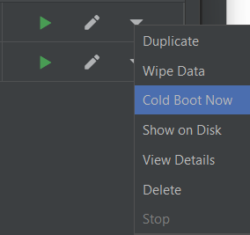
Still displaying ‘System UI not responding’ error message, then wipe data and restart the emulator.
Go to Tools⇾AVD manager⇾click on the disclosure-open icon ⇾swipe data.
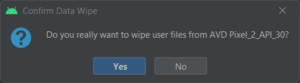
If this error is not gone, then change your virtual devices. If you use for example pixel 2 API 30 then remain it or
delete it and add a new lower API device, maybe work well.