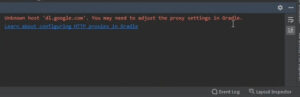Installation did not succeed.
The application could not be installed: INSTALL_FAILED_DEXOPT
List of apks:
[0] ‘C:\Users\New\Desktop\example\ListViewDemo\app\build\outputs\apk\debug\app-debug.apk’
The device might have stale dexed jars that don’t match the current version (dexopt error).
Session ‘app’: Installation did not succeed. The application could not be installed: INSTALL_FAILED_DEXOPT Retry
Sometimes in android studio, this type of error gets INSTALL_FAILED_DEXOPT.
In the previous post, we discussed this type of error like Installation did not succeed.
This type of error we solved a few seconds or minutes, but this type of error some more accurate because a beginner does not understand.
If you find out on the Internet, then the language of the Internet is somewhat awkward, it is a bit tough for beginners. Here is an easy way to solve problems and anyone to understand easily and solve them. Once you know about this type of error, you easily solve it without any issue.
Are you getting this INSTALL_FAILED_DEXOPT error in android?
Friends, this is not rocket science.
But if you know some issue solving method, then you can easily solve any type of error. In this error, there is a lot of reasons. Some methods we learned in the previous post “installation did not succeed”
We only show the “installation did not succeed” error in android, but when you read the second line, you can find out a real reason for this error.
All error is showing the same but when you read a second line at that time you know the real reason of error.
How to fix INSTALL_FAILED_DEXOPT issue in android ?
This error display when the phone’s memory is full.
So clear cache data or uninstall unnecessary apk in Your mobile and try again.
Let’s start, easily, the method to solve this error. Once again tell you that it does not solve, then you read a previous post in the android error solution category. You can find out a new solution if this method does not work.
First, rebuilding your project and run your app on your device. It does not work, then try to second method to restating android studio.
Finally, if the above all method does not work, then try this method.
Open your device, uninstall unnecessary apk.
Due to unnecessary apk, a new apk does not install on your device.
So, you recommended uninstalling unnecessary apk on your device and run your app.
This method worked for this problem. If this method does not work. Read: Installation did not succeed