Picking an image from the camera or gallery(Java)
Original price was: ₹99.00.₹9.00Current price is: ₹9.00.
Pick an image from the camera or gallery, set it on an ImageView Android Studio Java source code.
Using minimum SDK 21, targeting SDK 34.
Image cropping after choosing from the camera or gallery.
Check out the demo on YouTube
Description
Picking and Setting Images on ImageView in Android
pick an image from either the camera or gallery and display it on your app using a cool ImageView.
source code simplifies the process of selecting and displaying images on an ImageView, making it easy for everyone, from beginners to experienced developers.
Revolutionize your Android app’s image handling with our source code, designed for everyone, regardless of experience level. Select images effortlessly from the camera or gallery, set them on an ImageView, and even implement image cropping, all with minimum SDK 21 and a target SDK of 34.
Key Features:
- This source code Android devices with a minimum SDK version of 21 and targeting SDK version 34
- No need for complex setups! Simply implement this code directly into your Android Studio project, saving you time and effort.
- Image cropping after choosing from the camera or gallery.
What’s Included:
- well-commented Java source code that guides you step-by-step through the process of image selection, display, and cropping code.
Why Choose Source Code:
- Save development time with pre-built, easy-to-implement solution.
- Use this code as a foundation for various applications that require image selection, display, and cropping features.
Please log in to leave a review for this product.
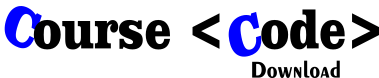
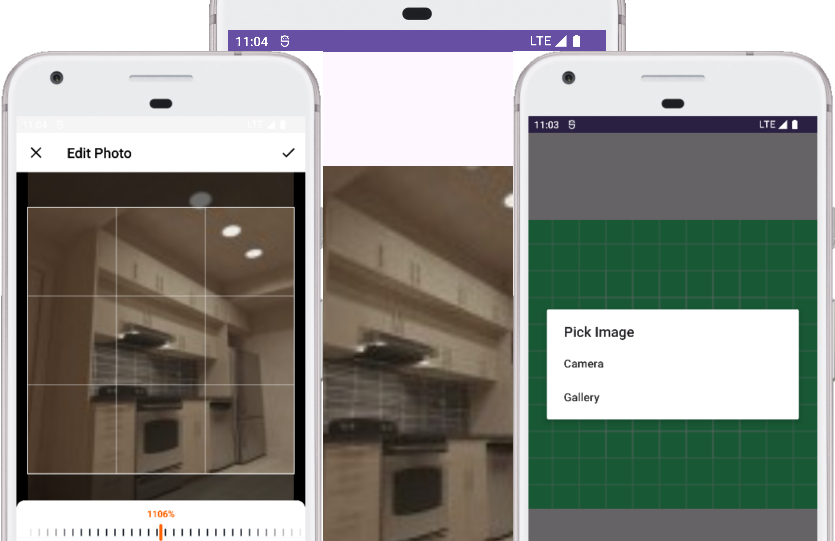
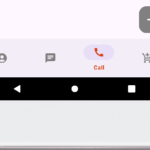
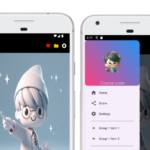


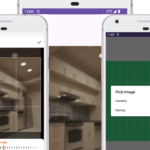
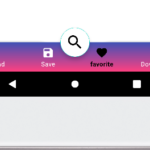
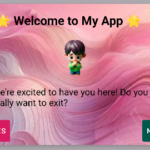
Reviews
There are no reviews yet.