Centered Floating Bar Bottom Navigation Menu (Kotlin)
₹160.00 Original price was: ₹160.00.₹14.00Current price is: ₹14.00.
API Level: Android 5.0 (API level 21) and above.
Files Included: Full source code for easy customization and integration.
Development Environment: Developed and tested in Android Studio, ensuring compatibility with the latest development tools.
Follows best practices for Android app development.
Demo Video: Watch a demo of the Centered Floating Bar Bottom Navigation Menu on YouTube
Description
Bottom navigation menu has a cool floating button in the center. It’s both stylish and easy to use, making your app feel smooth and modern.
It’s like a fancy bottom menu with a special floating button in the middle. It looks modern, works smoothly, and gives your app a fresh feel. Plus, it’s easy for users to get around.
Key Features:
- Centered Floating Bar:
- Stand out from the crowd with a centered floating bar, bringing a touch of elegance to your app’s bottom navigation.
- Provides a visually
- Effortless Integration:
- Seamlessly integrate the Bottom Navigation Menu into your Android app with ease.
- No complex coding required – our solution is designed for straightforward integration.
- Fragment Integration:
- Link each menu item to its respective fragment, ensuring a smooth and organized user journey.
- Enhance app navigation by effortlessly navigating between different sections.
- Modern Design and Colors:
- Adopt a modern and stylish design that enhances the overall aesthetic of your application.
- Choose from a range of color schemes to align with your brand or app’s visual identity.
- Ready-Made Code:
- Save valuable development time and resources with our ready-to-use Kotlin source code.
- Well-documented and organized codebase for easy understanding and customization.
Why Choose Our Centered Floating Bar Bottom Navigation:
- The centered floating bar adds a unique and eye-catching element to your app’s bottom navigation, setting it apart from standard implementations.
- User-friendly navigation system that is easy to understand and navigate.
- Download the source code and integrate it into your app, saving both development time and money.
How to Get Started:
- Take the next step in improving your app’s navigation. Click the “Buy Now” button to purchase the digital instant downloadable source code.
- Access the Kotlin source code immediately upon purchase.
- Follow the provided integration instructions to seamlessly add the Centered Floating Bar Bottom Navigation to your app.
- Tailor the colors, icons, and layout to match your app’s branding and design preferences effortlessly.
Please log in to leave a review for this product.
Related products
-
- -98% Add +
- UI Design Android Studio
Implement Dark Mode with Custom ActionBar in Android Studio(Java)
-
₹99.00Original price was: ₹99.00.₹2.00Current price is: ₹2.00.
-
- -91% Add +
- UI Design Android Studio
Picking an image from the camera or gallery(Java)
-
₹99.00Original price was: ₹99.00.₹9.00Current price is: ₹9.00.
-
- -92% Add +
- UI Design Android Studio
Bottom Navigation Menu for Android Studio (Kotlin)
-
₹149.00Original price was: ₹149.00.₹12.00Current price is: ₹12.00.
-
- -98% Add +
- UI Design Android Studio
Implement Dark Mode with Custom ActionBar in Android Studio(Kotlin)
-
₹99.00Original price was: ₹99.00.₹2.00Current price is: ₹2.00.
-
- -87% Add +
- Android Studio Projects
Android Calculator Hub App Source Code(Java)
-
₹749.00Original price was: ₹749.00.₹99.00Current price is: ₹99.00.
-
- -95% Add +
- SQLite Android Studio
SQLite CRUD with RecyclerView with Image(Kotlin)
-
₹599.00Original price was: ₹599.00.₹29.00Current price is: ₹29.00.
-
- -92% Add +
- UI Design Android Studio
Navigation Drawer Design for Android Studio (Java)
-
₹109.00Original price was: ₹109.00.₹9.00Current price is: ₹9.00.
-
- -96% Add +
- Firebase Android Studio
Firebase Authentication for Android Studio (Kotlin)
-
₹499.00Original price was: ₹499.00.₹19.00Current price is: ₹19.00.
-
- -95% Add +
- Cross-Platform App Codes
World Time Clock
-
₹199.00Original price was: ₹199.00.₹9.00Current price is: ₹9.00.
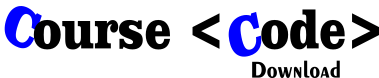
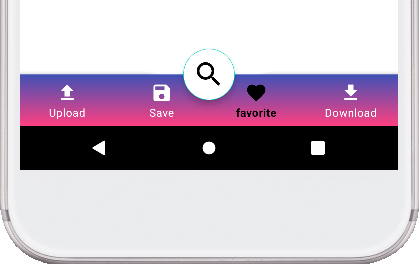
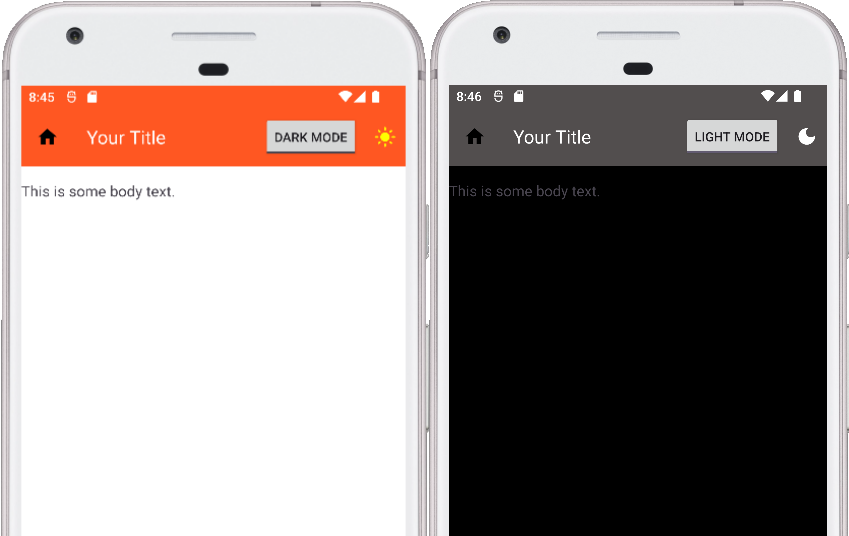

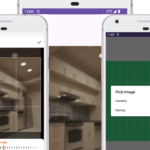
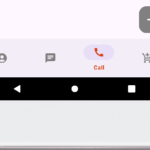
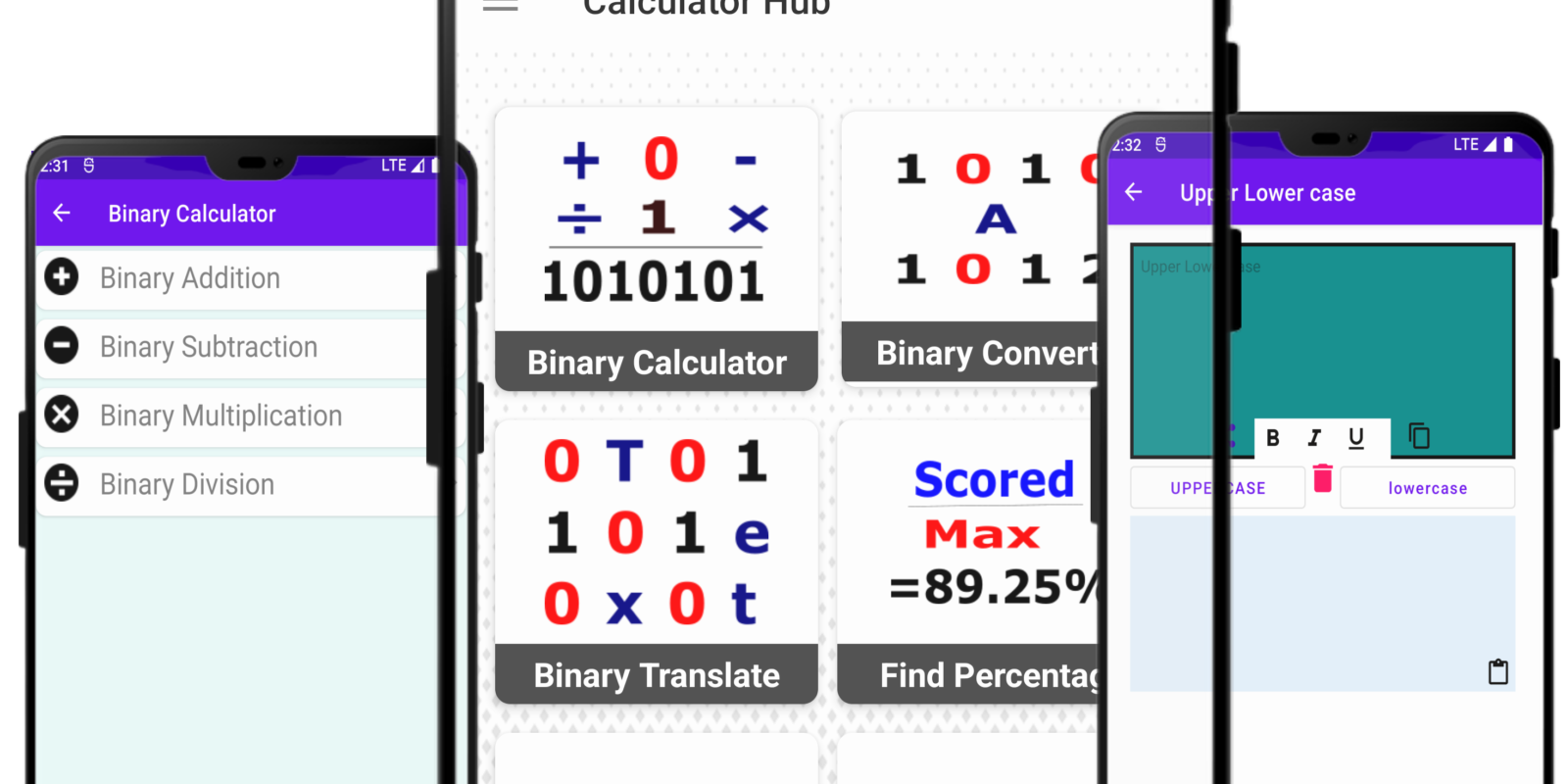

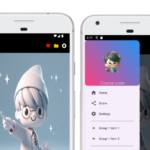
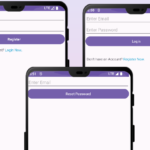
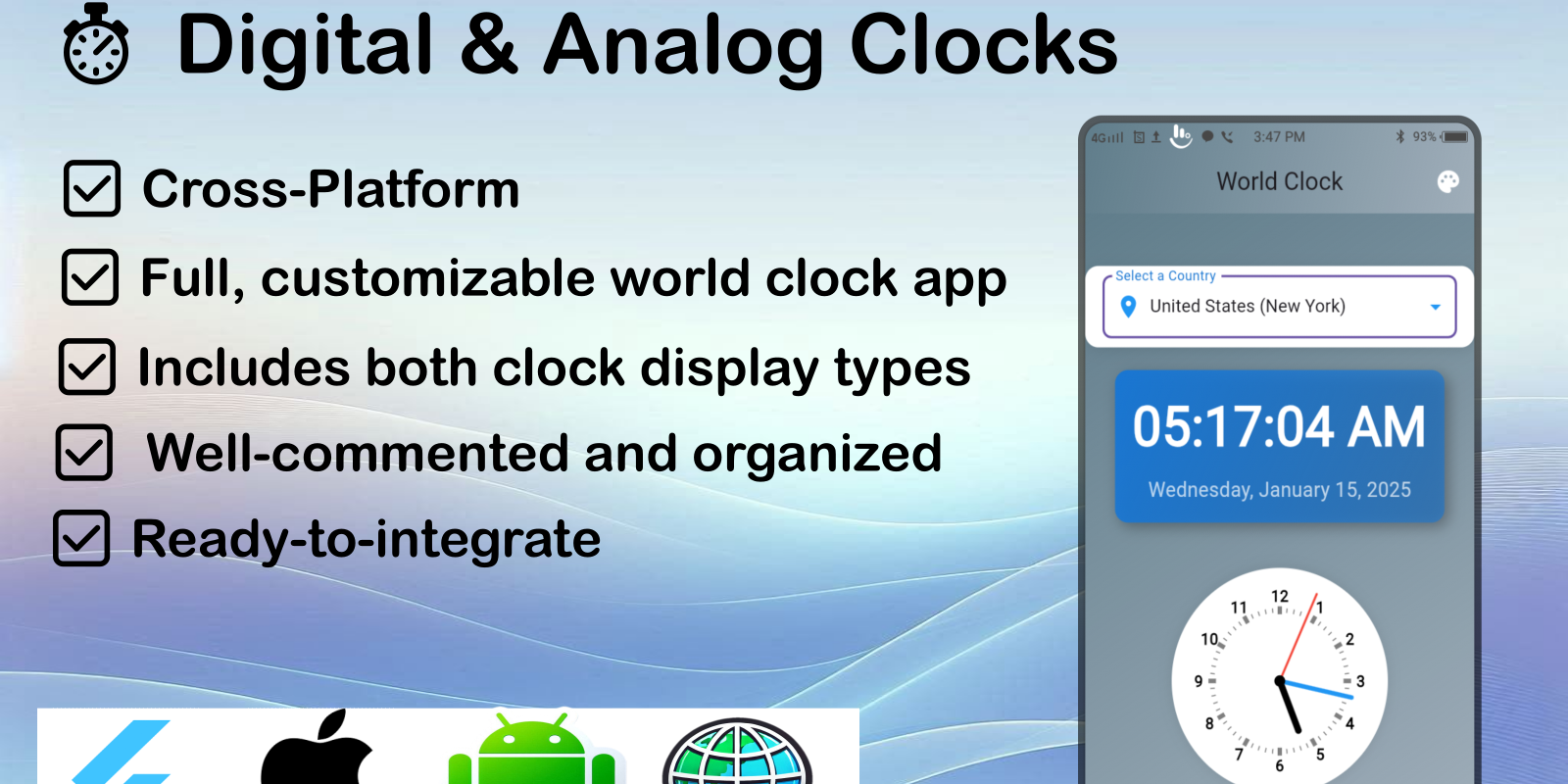
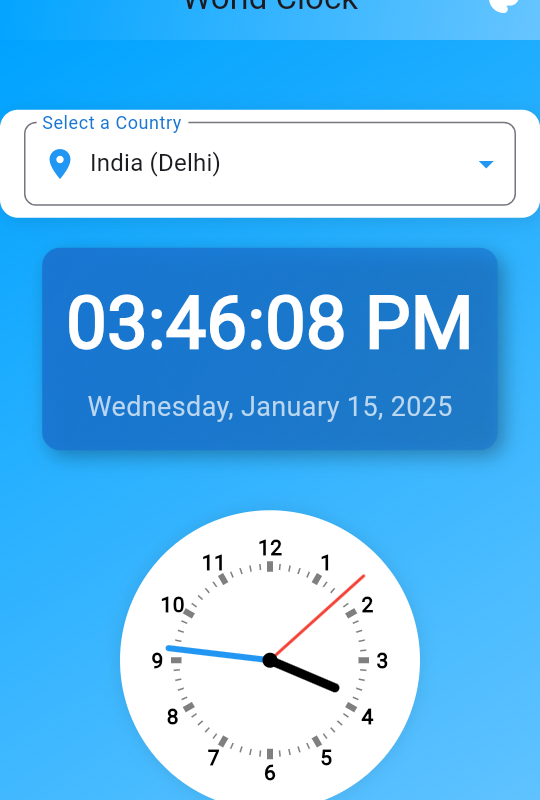
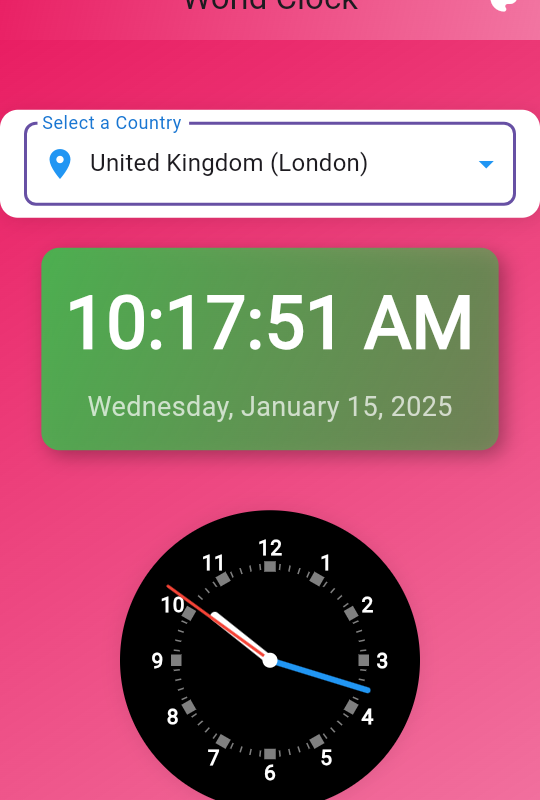
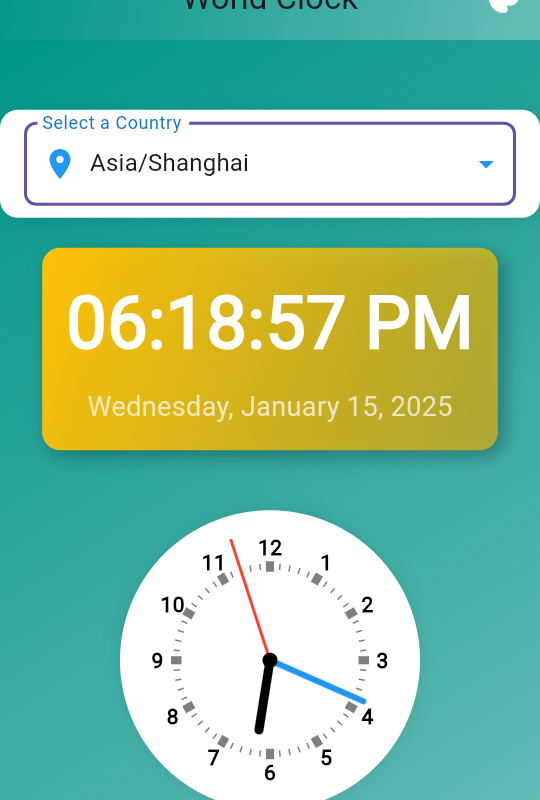
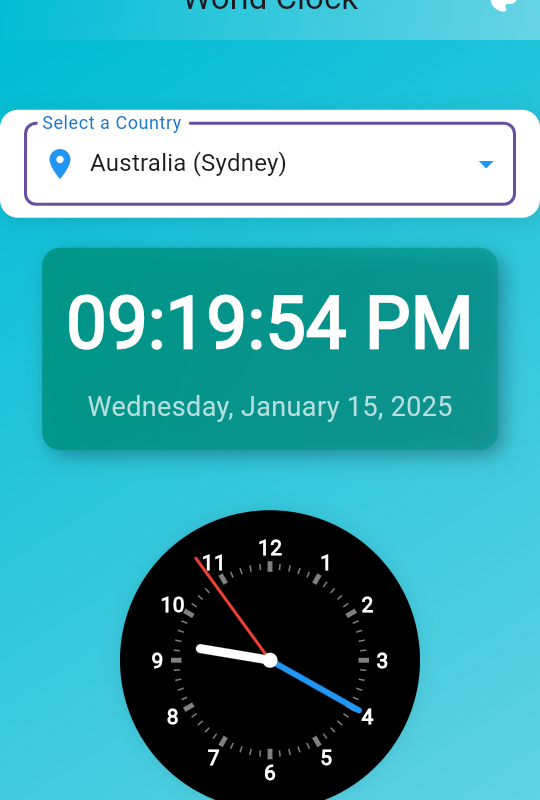
Reviews
There are no reviews yet.