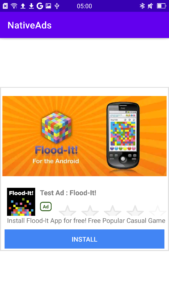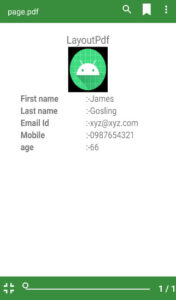Download and install android studio
Before download android studio IDE, know this about the android studio.
Uses: development of all types of android applications like phone and tablet, wear OS, Android tv, automotive and android things.
What system requirement for an android studio?
Bellow system minimum system requirement android studio IDE.
OS: Microsoft window 7/8/10 Vista/2003(32 or 64 bit) for the window.
Mac® OS X® 10.8.5 or higher, up to 10.9 (Mavericks) GNOME or KDE desktop
Ram: 4 GB minimum, 8GB recommended.
Disk space: Minimum 2GB for Android SDK(software development kit), IDE and system image.
how to download android studio step by step
Fired your browser and type ‘android studio download.’
Download android studio from the official site developer.android.com.
Download the latest version of android studio.
Click on download android studio.
Read term and condition and check mark the checkbox.
Click on download android studio for windows.
It takes some time depended on your internet speed.
After complete download, now ready to install android studio on your system.
How to set up android studio on window 10
Below processed to install android studio.
Step 1:
Double click on the downloaded .exe file.
If you downloaded a .zip file, unpack the zip and copy folder into your program files folder. You can open it android studio >bin folder and launches studio64 .exe or studio .exe for 64 and 32 bit OS.
Now use your software installation trick Next… Next… and Next…
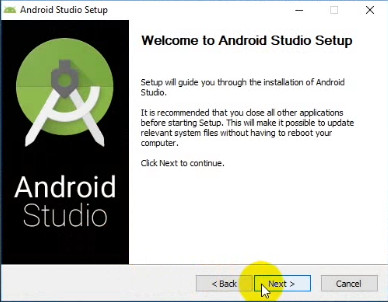
Step-2:
Click on Next
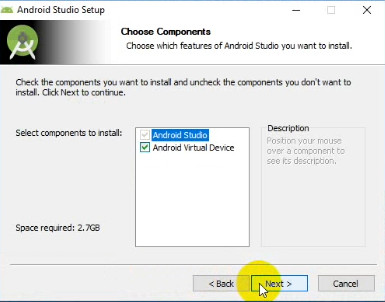
Step-4:
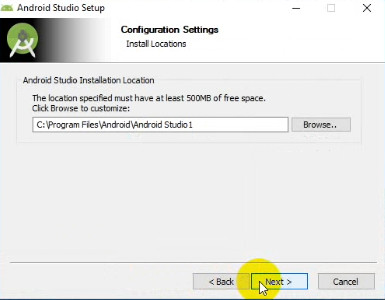
Step-5:
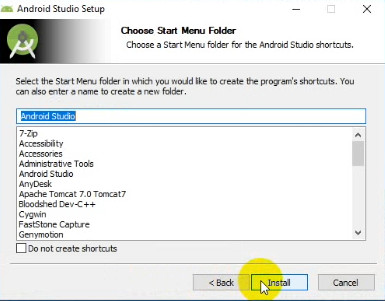
Step-6:
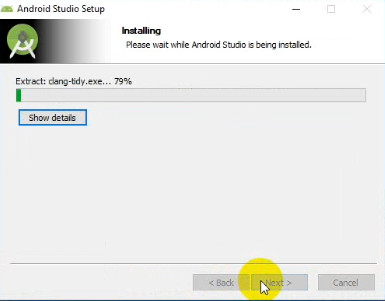
Step-7:
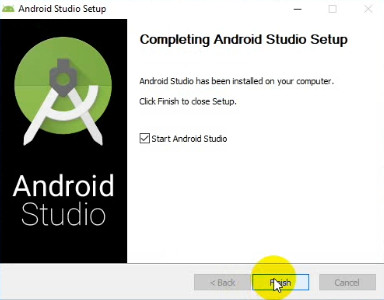
Now, Android studio is ready to first program Hello world!
Watch on YouTube